
Having spent some time in our last blog outlining how to create trust, relevance and engagement in the virtual classroom, we’re now going to share examples of meaningful engagements. These are activities that create the desired skills, behaviours, competencies and mindsets.
In their research paper ‘Effective Virtual Classrooms, An evidence review’, published in Oct 2021, the CIPD outlined key factors in effective learning (access the research paper for free from the CIPD website here).
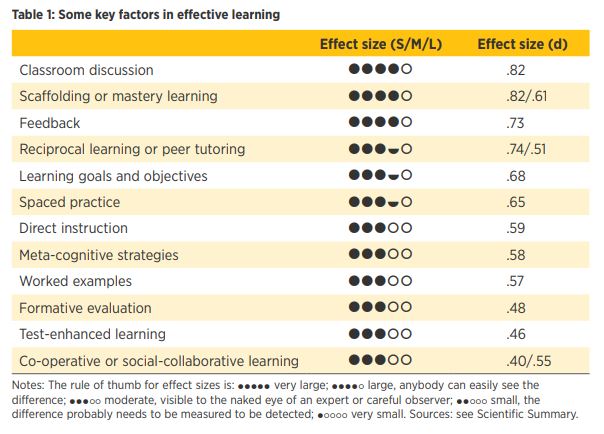
This gives us some very practical takeaways to consider when designing virtual classroom experiences.
Further posts
-
Contact SyncSkills
- +44(0) 1737 779480
- hello@syncskills.net
KEEP LECTURING TO A MINIMUM
Called “Direct Instruction” in the table, it’s 7th on the list and only ranked as moderately effective. We’ve talked extensively about the problems of too much content, and ‘death by PowerPoint’ – but this might leave trainers wondering “How DO I share my knowledge with the participants?”
SCAFFOLDING / MASTERY LEARNING
The answer to this is scaffolding, or mastery, learning. The second most effective form of training activity, scaffolding is an instructional technique that empowers learners to explore the learning activity independently. The facilitator breaks a task into smaller activities, providing learners with just the essential content needed to accomplish each one. To reuse a previous blog metaphor, you start with a tiny bit of ‘sugar’ – let’s say 2 to 3 minutes of content – then move on to a ‘sweet’ element – like a whiteboard – where the group could, for example, list challenges or barriers. And finally, an ‘apple’ comes into play – a stretching group activity that encourages further engagement.

STRETCHING GROUP ACTIVITIES
A stretching group activity often takes the form of a breakout where learners collectively respond to a given challenge. The real value is in the debate (classroom discussion ranked first in CIPD’s list!) – rather than coming up with a ‘right’ answer.
These breakouts can be enabled in an almost limitless number of ways, but here are a few ideas to inspire:
- Ask learners to collaborate on a task using digital collaboration tools – like Zoom boards, Miro Boards, Mural. (Permanent boards like these are great because groups’ answers can be compared to highlight commonalities and differences, deepening the learning).
- Use a business simulation tool. Many providers offer very realistic off-the-shelf task/function specific simulations e.g. for Sales, Marketing, Finance, HR etc. These are particularly useful for complex or data-rich activities with a number of available options and outcomes. For example, a mock finance scenario that allows learners to explore the impact of different prices on demand, revenue and profit. Simulations can also create some fun competition between groups.
- Create bespoke scenarios/case studies. Where you want to enable practice for a non-generic task, or taking into account a specific company or team cultural context, customised scenarios are popular and effective because of their high degree of relevance. They take longer to design, facilitate and feedback on, but they are more real for participants and improve the effective behavioral transfer of learning into the workplace.
(Note: sign up below for our fortnightly Virtual Training Mastery round up and get access to exclusive guides on how to prepare and structure timings for breakout groups and whiteboard management).
MAKE TIME FOR FEEDBACK
In my experience, this is the single most important success factor in the virtual classroom. Facilitators need to plan enough time for groups to share their understanding, barriers and questions, so the trainer can validate, challenge, compare, clarify, and enrich any points overlooked. Group feedback is the closest thing to personalised learning in the absence of one-to-one coaching, and well facilitated sessions trigger questions around the “what if” and “how” of applying the knowledge/skills in the workplace. If there is no time for feedback then self-study is likely to be a better alternative.
So in summary, learners want and need some ready-to-apply solutions that will have an impact on their work and the business. Virtual sessions should be for sharing actionable tools and insights, providing opportunities for learners to practice the desired behaviours, and creating space for them to reflect on learnings, ask questions, anticipate and overcome barriers, and tangibly understand the practical benefits.
Hopefully the examples of activities above have triggered some ideas on how you can enrich the engagement in your own sessions. If you want to continue the conversation on meaningful activities then head on over to our page on LinkedIn.
Next time…
…we’ll be exploring easy-to-use learning aides, and share key tools for successfully facilitating a digital or blended learning experience.
To receive a round-up of all the insights we’ve covered in the series, sign up to our fortnightly digest below.
Sign up to our dedicated fortnightly newsletter here:
-
Contact SyncSkills
- +44(0) 1737 779480
- hello@syncskills.net
We do not spam and you can unsubscribe at your convenience.


