
Last week we reviewed the latest research from CIPD on the most important factors for effective learning. It highlighted that meaningful interactions, in various guises, are significantly more successful than lecturing and death by PowerPoint.
Yet for us trainers it can be quite a struggle to let go of slides. This is usually because we’ve become reliant on them for many purposes. We use them as working documents to explain the programme to stakeholders, to elicit feedback, as trainer notes to prompt ourselves, and we design with the intention of using them as post session handouts. Unfortunately, many of these slides then make their way into the virtual classroom delivery, and rather than accelerating learning the volume and often text heaviness of them create a barrier.
So what are the alternatives to PowerPoint? We’ve outlined a few key ones below…
Further posts
-
Contact SyncSkills
- +44(0) 1737 779480
- hello@syncskills.net

Nothing! Just remove any content from the screen – it’s the single thing we should do more of. Very often when we’re having a discussion in a virtual classroom, the slides are still up. Participants can’t always see who’s talking, or how the wider group is responding, yet being able to see the body language of others really helps with connection. And having a fixed visual for more than a few minutes leads to disengagement. So each time there’s a discussion, get into the habit of removing the slides so participants to see each other. It even encourages those who are more camera shy to switch on their webcams!
Virtual classroom whiteboards. Simply setting up a blank slide for participants to jot down their ideas with annotation tools is a very effective way to brainstorm in groups of up to 15/18 participants (any more and it gets really difficult to manage so other options are preferable). A simple open question at the top of the slide, such as “what are you trying to achieve?”, “what are the symptoms of the problem?”, “what are the key barriers to …?”, paves the way for contribution and creativity. It’s s a great way to create focus and ideation on a challenge. However just note that whilst the board can be saved, it’s not possible to change or significantly add to it outside the session.

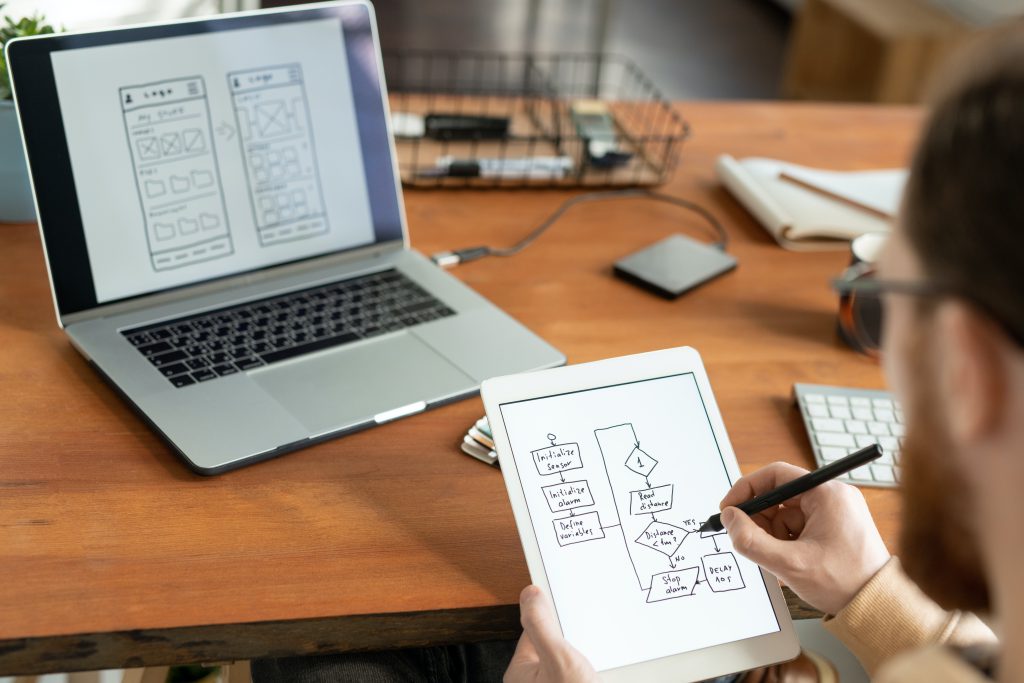
External whiteboards such as Miro or Mural. These are great tools to brainstorm ideas for larger groups, and you can revisit to add to, expand, or amend both during the programme and after. We often set up multiple boards for each breakout group activiy and it is very easy to debrief by zooming out and moving from one groups board to the next.
Digital challenges. There are an almost unlimited number of digital tools, at all sort of prices, which can be used to support active learning – from business simulation to creative thinking. Some are ready to use and others can be tailored and branded. The aim is to encourage participants to individually, or in small groups, discuss, evaluate, solve challenges and reflect.


Breakout activities are always the highest rated by participants in the virtual classroom – but always underused. Whether the breakout contains a digital challenge, whiteboard brainstorming, or more traditional case studies, role play and discussions – integrating breakouts into learning design is critical.
Learning journals and reflective activities encourage participants to review the learning, their understanding, it’s relevance, and how they will apply it in the workplace. Facilitating this within your learning programme is a powerful way of optimising the rate of learning transfer, and as a trainer I really enjoy observing them. Reflective activities often prompt additional questions which can be addressed privately or anonymised and answered in the community for everybodies benefit. It’s also a great benchmark of how well the course is landing and how to adapt it.


Self-study materials and job aids (such as a checklist, or micro-tutorials). Instead of sharing your deck of slides, create one or 2 job aids to help participants apply the learning in real life.
By embracing these alternatives, you’ll reduce your reliance on PowerPoint in the classroom and create more engaging and effective learning experiences.
STAKEHOLDER BRIEFING TOOLS
But what about the slides you usually use for briefing stakeholders? For example, those other trainers involved in delivery, producers, designers, marketers promoting the programme, and project managers responsible for enrolment and the LMS? Can these be replaced too? Absolutely!
The key to this is a trainer script. This critical document outlines learning flow, and shows where stakeholder engagement is required. It details specific activities and transitions, and how the learning is embedded and put into practice. It’s also a key design document for discussions around time planning, and as a living tool during delivery for actively management the impact an extra 5 or 10 minutes here and there has on the schedule and flow.
To download our SyncSkills trainer script, and a number of other exclusive resources, sign up for the fortnightly Virtual Learning Mastery round up email below.
And here’s Gaelle to talk us through how to use a trainer script.
So in conclusion, slides ARE a useful tool as part of a varied and interaction-rich training experience – but there are many other more effective ways of achieving what we’re currently using PowerPoint for. My challenge to us all is to get out of our comfort zone, embrace some of the ideas in this blog, and let’s mix up our learning experiences!
For even more options on how to do this, join us next week when we’ll dive deeper into learning technologies that really elevate the virtual classroom.
To get these insights straight to your inbox, sign up for our special Virtual Learning Mastery email roundup below, and follow us on LinkedIn.
Sign up to our dedicated fortnightly newsletter here:
-
Contact SyncSkills
- +44(0) 1737 779480
- hello@syncskills.net
We do not spam and you can unsubscribe at your convenience.


